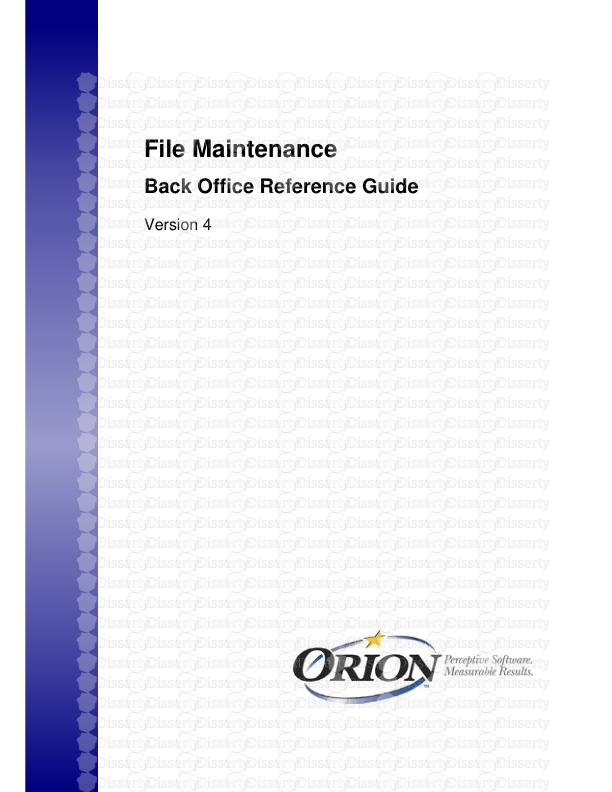File Maintenance Back Office Reference Guide Version 4 Copyright Orion Law Ma
File Maintenance Back Office Reference Guide Version 4 Copyright Orion Law Management Systems, Inc. All rights reserved Printed in the United States of America www.orionlaw.com All Rights Reserved. No part of this publication may be reproduced, transmitted, stored in a retrieval system, nor translated into human or computer language, in any form or by any means, electronic, mechanical, magnetic, optical, chemical, manual or otherwise, without the prior written consent of the copyright owner, ORION Law Management System, Inc., 1827 Powers Ferry Road, SE, Building 17, Atlanta, Georgia 30339. This guide is, however, tutorial in nature. Thus, permission is granted to the reader to include the example programs, either in whole or in part, in his or her own program. Copyrighted software that accompanies this guide is licensed to the End User for use only in strict accordance with the End User License Agreement which License should be read carefully before commencing use of the software. Contents File Maintenance Back Office Reference Guide iii Contents About This Guide............................................................................................... vii Chapter 1. File Maintenance System Overview Chapter Overview ................................................................................... 1-2 Orion File Maintenance .................................................................................... 1-3 Setting Up Overhead Files ...................................................................... 1-5 File Maintenance Manager View ............................................................ 1-6 Navigation ......................................................................................................... 1-7 Function Keys and Keyboard Activity ..................................................... 1-8 Searches............................................................................................... 1-10 Security ........................................................................................................... 1-11 Setting Up Users................................................................................... 1-12 Overview of User IDs in Orion .............................................................. 1-15 Backing Up Your Data .......................................................................... 1-17 Requests for Support ............................................................................ 1-18 Support Procedures .............................................................................. 1-19 Chapter 2. General Ledger Accounts Chapter Overview ................................................................................... 2-2 Setting Up the Chart of Accounts ........................................................... 2-3 Setting Up General Ledger Default Accounts ......................................... 2-5 Chapter 3. System Information Chapter Overview ................................................................................... 3-2 Setting Up Firm Information .................................................................... 3-3 Defining Client Information ..................................................................... 3-5 Defining Matter Information .................................................................... 3-6 Setting Up Accounting Information ......................................................... 3-7 Chapter 4. Codes Setup Chapter Overview ................................................................................... 4-2 Practice Group Codes ...................................................................................... 4-3 Adding a Practice Group Code ............................................................... 4-4 Editing a Practice Group Code ............................................................... 4-5 Deleting a Practice Group Code ............................................................. 4-6 Contents iv Orion Law Management Systems, Inc. Department Codes ........................................................................................... 4-7 Adding a Department Code .................................................................... 4-8 Editing a Department Code .................................................................... 4-9 Deleting a Department Code ................................................................ 4-10 Location Codes .............................................................................................. 4-11 Sales Tax Codes ............................................................................................. 4-12 Timekeeper IDs ............................................................................................... 4-13 Adding a Timekeeper ............................................................................ 4-14 Editing a Timekeeper ............................................................................ 4-16 Deleting a Timekeeper .......................................................................... 4-17 Viewing Timekeeper Status .................................................................. 4-18 Task Sets ......................................................................................................... 4-19 Setting Up and Adding Task Sets ......................................................... 4-20 Editing a Task Set ................................................................................. 4-22 Deleting a Task Set .............................................................................. 4-23 Chapter 5. Client Information Chapter Overview ................................................................................... 5-2 Adding a Client ....................................................................................... 5-3 Editing a Client Record ........................................................................... 5-6 Deleting a Client Record ......................................................................... 5-8 Viewing Client Information ...................................................................... 5-9 Viewing Client Conflicts of Interest ....................................................... 5-10 Closing All Matters for a Client ............................................................. 5-11 Chapter 6. Matter Information Chapter Overview ................................................................................... 6-2 Adding a Matter ...................................................................................... 6-3 Editing a Matter....................................................................................... 6-8 Printing a File Copy ................................................................................ 6-9 Moving a Matter .................................................................................... 6-10 Deleting a Matter .................................................................................. 6-11 Viewing Matter Information ................................................................... 6-12 Viewing Matter Conflicts of Interest ...................................................... 6-13 Contents File Maintenance Back Office Reference Guide v Chapter 7. Matter Task Codes Chapter Overview ................................................................................... 7-2 Setting Up a Matter for Task Billing ........................................................ 7-3 Adding a Phase-Task Code .................................................................... 7-5 Editing a Phase-Task Code .................................................................... 7-7 Deleting a Phase-Task Code .................................................................. 7-8 Copying Task Codes .............................................................................. 7-9 Removing a Matter from Task Billing .................................................... 7-10 Chapter 8. Entry ID Information Chapter Overview ................................................................................... 8-2 Adding an Entry ID.................................................................................. 8-3 Editing an Entry ID Record ..................................................................... 8-5 Deleting an Entry ID Record ................................................................... 8-6 Setting Up Proxy Rights.......................................................................... 8-7 Chapter 9. Service, Client Advance, and Expense Codes Service Codes ................................................................................................... 9-2 Adding a Service Code ........................................................................... 9-3 Editing a Service Code ........................................................................... 9-6 Deleting a Service Code ......................................................................... 9-7 Client Advance and Expense Codes .............................................................. 9-8 Adding a Client Advance or Expense Code ............................................ 9-9 Editing a Client Advance or Expense Code .......................................... 9-12 Deleting a Client Advance or Expense Code ........................................ 9-13 Chapter 10. Law Type Codes Chapter Overview ................................................................................. 10-2 Adding a Law Type Code ..................................................................... 10-3 Editing a Law Type Code ...................................................................... 10-4 Deleting a Law Type Code ................................................................... 10-5 Chapter 11. Relationship Codes Chapter Overview ................................................................................. 11-2 Adding a Relationship Code ................................................................. 11-3 Editing a Relationship Code ................................................................. 11-4 Deleting a Relationship Code ............................................................... 11-5 Contents vi Orion Law Management Systems, Inc. Chapter 12. Orion's Interface Chapter Overview ................................................................................. 12-2 Orion Billing .......................................................................................... 12-4 Accounts Payable - Cash Basis ............................................................ 12-9 Accounts Payable - Accrual Basis ...................................................... 12-12 Index About This Guide File Maintenance Back Office Reference Guide vii About This Guide This guide provides detailed instructions for using the File Maintenance (FM) functions of the back office application developed by Orion Law Management Systems, Inc. Audience This guide is intended for use by back office personnel who perform File Maintenance functions. Version This guide corresponds to Version 4 of the Orion application. Organization This document includes the following chapters. Chapter Title Contents 1 File Maintenance System Overview Introduction to fundamental concepts for using the Orion File Maintenance module 2 General Ledger Accounts Instructions for setting up the GL Chart of Accounts 3 System Information Detailed instructions for setting up firm information, defining client and matter information, setting up accounting information, and completing the default General Ledger table 4 Codes Setup Instructions for setting up group, department, timekeeper, and master task codes 5 Client Information Instructions for setting up and viewing client records 6 Matter Information Instructions for setting up and viewing client records 7 Matter Task Codes Instructions for setting up and viewing matter records 8 Entry ID Information Instructions for setting up entry IDs and proxy rights 9 Service, Client Advance, and Expense Codes Instructions for setting up codes for services, client advances, and expenses 10 Law Type Codes Instructions for setting up type of law codes 11 Relationship Codes Instructions for setting up codes for conflict of interest relationships 12 Orion’s Interface Overview of how information moves throughout the Orion interface, specifically, the GL, Billing, Accounts Payable, and Accounts Receivable modules About This Guide viii Orion Law Management Systems, Inc. Conventions Used in This Guide With the exception of Chapter 1, all chapters in this guide contain step-by-step instructions for performing specific system tasks. Each task in the chapter includes the following components: Introduction Prerequisites, if applicable Steps (detailed instructions, including screen illustrations) Field Descriptions Related Documentation For more information, see the following Orion guides: Accounts Payable Back Office Reference Guide Accounts Receivable Back Office Reference Guide Administration Back Office Reference Guide Billing Back Office Reference Guide Desktop Back Office Reference Guide General Ledger Back Office Reference Guide Support Services Orion Law Management Systems, Inc. offers several support options. If you have a question about your software, first look in the printed documentation. If you cannot find the answer, use the following link to contact our support staff: http://www.orionlaw.com/support.htm File Maintenance Back Office Reference Guide 1–1 Chapter 1 File Maintenance System Overview Contents Chapter Overview ................................................................................... 1-2 Orion File Maintenance .................................................................................... 1-3 Setting Up Overhead Files ...................................................................... 1-5 File Maintenance Manager View ............................................................ 1-6 Navigation ......................................................................................................... 1-7 Function Keys and Keyboard Activity ..................................................... 1-8 Searches............................................................................................... 1-10 Security ........................................................................................................... 1-11 Setting Up Users................................................................................... 1-12 Overview of User IDs in Orion .............................................................. 1-15 Backing Up Your Data .......................................................................... 1-17 Requests for Support ............................................................................ 1-18 Support Procedures .............................................................................. 1-19 Chapter Overview 1–2 Orion Law Management Systems, Inc. Chapter Overview Congratulations on your purchase of the Orion Law Management System. Orion is written in the Delphi® programming language and combines the numerical accuracy usually associated with dedicated spreadsheet programs with the raw organizational power and data handling capability of a true relational database system. Orion is not merely a single program, but an entire software system composed of several program modules. Under the overall "umbrella" of the System File, Orion controls and integrates from one to four major application modules, each of which automates a major accounting function. These are Billing and Accounts Receivable, Accounts Payable, Payroll, and General Ledger. Organization of the Orion Guides The Orion documentation suite is organized into separate Reference Guides. In addition to this guide, there is also a guide for each program module you have purchased. Each guide describes all the principles and procedures applicable to the program module or group of program modules with which it is associated. This File Maintenance guide contains an overview of system-wide operation and step-by-step instructions on setting up the overhead files necessary to run Orion Law Management System. This section of the guide describes the global procedures and basic concepts common to all Orion installations. Special Text Throughout the guides, we use certain special characters and typefaces to indicate various types of data. These are summarized in the table below: Convention Description Enter Boldface terms indicate the names of individual keys to be pressed or buttons to be clicked. Ctrl+Page Up Key names joined by a plus (+) sign indicate that the first key is to be struck and then uploads/S4/ file-maintenance-guide.pdf
Documents similaires






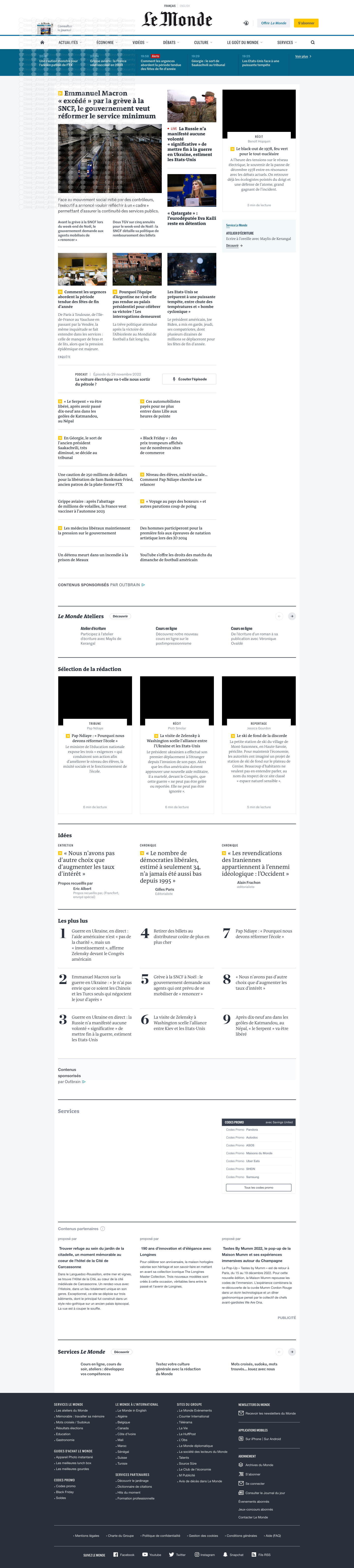



-
52
-
0
-
0
Licence et utilisation
Gratuit pour un usage personnel Attribution requise- Détails
- Publié le Aoû 13, 2021
- Catégorie Law / Droit
- Langue French
- Taille du fichier 1.0340MB