User guide 48 OMNeT User Guide Version CCopyright ? András Varga and OpenSim Ltd C Introduction The Workbench Workspaces The Simulation Perspective Con ?guring OMNeT Preferences Creating OMNeT Projects Project References Getting Help Editing NED Files Ove
OMNeT User Guide Version CCopyright ? András Varga and OpenSim Ltd C Introduction The Workbench Workspaces The Simulation Perspective Con ?guring OMNeT Preferences Creating OMNeT Projects Project References Getting Help Editing NED Files Overview Opening Older NED Files Creating New NED Files NED Source Folders Using the NED Editor Editing in Graphical Mode Editing in Source Mode Associated Views Outline View Property View Palette View Problems View NED Inheritance View Module Hierarchy View Parameters View Editing INI Files Overview Creating INI Files Using the INI File Editor Editing in Form Mode Editing in Text Mode Associated Views Outline View Problems View Parameters View Module Hierarchy View NED Inheritance View Editing Message Files Creating Message Files The Message File Editor C Development Introduction Prerequisites Creating a C Project Editing C Code The C Editor Include Browser View Outline View Type Hierarchy View Building the Project Basics Console View Problems View Con ?guring the Project Con ?guring the Build Process Managing Build Con ?gurations Con ?guring the Project Build System Con ?guring Make ?le Generation for a Folder Project References and Make ?le Generation iii COMNeT User Guide Project Features Motivation What is a Project Feature The Project Features Dialog What Happens When You Enable Disable a Feature Using Features from Command Line The oppfeatures File How to Introduce a Project Feature Project Files Launching and Debugging Introduction Launch Con ?gurations Running a Simulation Quick Run The Run Con ?gurations Dialog Creating a Launch Con ?guration Batch Execution Debugging a Simulation Starting a Debug Session Using the Debugger Pretty Printers Just-in-Time Debugging Pro ?ling a Simulation on Linux Controlling the Execution and Progress Reporting The Tkenv Graphical Runtime Environment Features Overview of the User Interface Using Tkenv Starting Tkenv Setting Up and Running the Simulation Inspecting Simulation Objects Using Tkenv with a Debugger Parts of the Tkenv UI The Status Bar The Timeline The Object Navigator The Object Inspector The Network Display The Log Viewer Inspecting Objects Object Inspectors Browsing the Registered Components Querying Objects The Preferences Dialog General Con ?guring the Layouting Algorithm Con ?guring Animation Timeline and Animation Filtering Con ?guring Fonts The tkenvrc File Tkenv and C Inspectors During Simulation Reference Command-Line Options Environment Variables Con ?guration Options Sequence Charts iv COMNeT User Guide Introduction Creating an Eventlog File Sequence Chart Legend Timeline Zero Simulation Time Regions Module Axes Gutter Events Messages Displaying Module State on Axes Zooming Navigation Tooltips Bookmarks Associated Views Filtering Eventlog Table Display Mode Name Mode Type Mode Line Filter Navigation Selection Searching Bookmarks Tooltips Associated Views Filtering Filter Dialog Range Filter Module Filter Message Filter Tracing Causes Consequences Collection Limits Long-Running Operations Other Features Settings Large File Support Viewing a Running Simulation's Results Caveats Examples Tictoc FIFO Routing Wireless Analyzing the Results Overview Creating Analysis Files Using the Analysis Editor Input Files Datasets Charts Associated Views Outline View Properties View Output Vector View Dataset View v COMNeT User Guide NED Documentation Generator Overview Extending the IDE Installing New Features Adding New Wizards Project-Speci ?c
Documents similaires








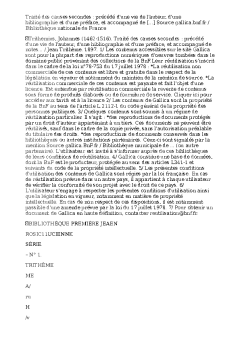

-
50
-
0
-
0
Licence et utilisation
Gratuit pour un usage personnel Aucune attribution requise- Détails
- Publié le Nov 25, 2022
- Catégorie Law / Droit
- Langue French
- Taille du fichier 384.4kB


