Rescue and Recovery™ User’s Guide Rescue and Recovery™ User’s Guide Note: Befor
Rescue and Recovery™ User’s Guide Rescue and Recovery™ User’s Guide Note: Before using this information and the product it supports, read the information in “Notices,” on page A-1. First Edition (January 2007) © Copyright Lenovo 2007. Portions © Copyright International Business Machines Corporation 2005. All rights reserved. U.S. GOVERNMENT USERS – RESTRICTED RIGHTS: Our products and/or services are provided with RESTRICTED RIGHTS. Use, duplication or disclosure by the Government is subject to the GSA ADP Schedule contract with Lenovo Group Limited, if any, or the standard terms of this commercial license, or if the agency is unable to accept this Program under these terms, then we provide this Program under the provisions set forth in Commercial Computer Software–Restricted Rights at FAR 52.227-19, when applicable, or under Rights in Data-General, FAR 52.227.14 (Alternate III). Contents Chapter 1. English . . . . . . . . . 1-1 Who should read this guide . . . . . . . . 1-1 Additional information . . . . . . . . . . 1-1 Introduction . . . . . . . . . . . . . . 1-1 Before you install Rescue and Recovery . . . . . 1-2 Installing the Rescue and Recovery program . . . 1-2 Using Rescue and Recovery in the Windows environment . . . . . . . . . . . . . . 1-3 Accessing Rescue and Recovery in the Windows environment . . . . . . . . . . . . . 1-3 Setting Rescue and Recovery preferences . . . 1-3 Rescue and Recovery features . . . . . . . 1-4 Using the Rescue and Recovery workspace . . . 1-6 Accessing the Rescue and Recovery workspace 1-6 Rescue and Recovery workspace features . . . 1-7 Rescue and Recovery installation considerations . . 1-8 Accessing the Rescue and Recovery User’s Guide . . . . . . . . . . . . . . . 1-9 Chapitre 2. Français. . . . . . . . . 2-1 Kapitel 3. Deutsch . . . . . . . . . 3-1 Capitolo 4. Italiano . . . . . . . . . 4-1 Capítulo 5. Español . . . . . . . . . 5-1 Kapitel 6. Dansk . . . . . . . . . . 6-1 Hoofdstuk 7. Nederlands. . . . . . . 7-1 Luku 8. Suomi . . . . . . . . . 8-1 Kapittel 9. Norsk . . . . . . . . 9-1 Kapitel 10. Svenska . . . . . . . . 10-1 Capítulo 11 . Português do Brasil . . 11-1 Capítulo 12. Português . . . . . . . 12-1 Chapter 13. Japanese . . . . . . . 13-1 Chapter 14. Korean . . . . . . . . 14-1 Chapter 15. Simplified Chinese . . . 15-1 Chapter 16. Traditional Chinese . . . 16-1 Appendix. Notices . . . . . . . . . A-1 Trademarks . . . . . . . . . . . . . . A-2 © Lenovo 2007. Portions © IBM Corp. 2005. iii iv Rescue and Recovery™ User’s Guide Chapter 1. English The Rescue and Recovery™ program is designed to help users restore their computer data and recover from software- or hardware-related failures. In the event of a computer failure, you can use the Rescue and Recovery program to restore the contents of the primary hard drive to a previously saved state. Who should read this guide The Rescue and Recovery User’s Guide is intended for individual users and for users working within a business environment. This program provides features powerful enough for enterprise use, yet simple enough for end users in a variety of environments, including small businesses and home offices. This guide offers information on the following areas: v Rescue and Recovery components v Installing the Rescue and Recovery program v Basic Rescue and Recovery features, such as backing up or restoring your computer v Advanced Rescue and Recovery features, such as excluding files from a backup or creating a file to help you migrate from one computer to another This guide also supplements the Rescue and Recovery help system, which provides step-by-step instructions on how to perform specific tasks within the program. Additional information If you are an administrator, system engineer, network administrator, or customer engineer seeking to implement the Rescue and Recovery program across a large enterprise, you can obtain additional and more detailed information by reading the ThinkVantage Technologies Deployment Guide. To locate the ThinkVantage Technologies Deployment Guide, complete the following procedure. 1. Go to the www.lenovo.com/support/ Web site. 2. Click User’s guides and manuals. 3. Under Brand, click ThinkVantage Technologies. 4. Under Family, click Rescue and Recovery. 5. Click Continue. 6. Click ThinkVantage Technologies Deployment Guide. Note: This user’s guide is also available at the above Web site. Introduction The Rescue and Recovery program enables you to manage backups and store them on your hard disk drive, a remote network drive, or removable media such as CDs, DVDs, or a USB hard disk drive. Your backups can be used to restore the contents of your hard disk drive in the event of an operating-system failure. If you store your backups on a remote network drive or removable media, and you © Lenovo 2007. Portions © IBM Corp. 2005. 1-1 experience a hard disk failure, you can restore the contents of your hard disk to a previously saved state after you install a replacement hard disk drive. The Rescue and Recovery program is divided into the following components: v Rescue and Recovery workspace: The Rescue and Recovery workspace runs independently of the Windows operating system; consequently, it is hidden and immune from most types of virus attacks and provides a safe place from which to perform rescue and recovery operations that might not be possible in the Windows environment. The following tasks can be accomplished using the Rescue and Recovery workspace: – Rescue individual files or restore the entire contents of your hard drive – Use a wired Ethernet connection to communicate over a network, access the Internet and Intranet sites, send and receive e-mails using a Web-based e-mail account, map a network drive, or download important files – Troubleshoot a problem by viewing logs to determine if a failure coincided with a configuration change – Configure your computer to start from an alternate device such as backup CDs created by the Rescue and Recovery program, rescue and recovery media, or recovery discs v Rescue and Recovery (Windows environment): Performing Rescue and Recovery operations in the Windows environment is similar to performing the same operations in the workspace. However, the ability to perform a backup operation is only available by using Rescue and Recovery components in the Windows environment. The following tasks can be accomplished using the Rescue and Recovery Windows environment: – Back up files to a hidden, protected folder on the local hard disk drive – Schedule daily, weekly, or monthly backup operations – Restore files to a previously saved state – Optimize your backup storage space – Archive backups to external media Note: You must perform a backup operation before you can perform many Rescue and Recovery operations. Before you install Rescue and Recovery Before you install the Rescue and Recovery program it is important that the following prerequisites are met: v Windows Vista, Windows XP with Service Pack 1, or Windows 2000 with Service Pack 3 v Internet Explorer 5.5 or later v 300 MB of free disk space Note: Windows administrator rights are required to install this program. Installing the Rescue and Recovery program To install the Rescue and Recovery program, complete the following procedure: 1. Close any open programs. 1-2 Rescue and Recovery™ User’s Guide 2. Insert the Rescue and Recovery installation CD. In most cases, the installation program starts automatically. If the installation program does not start, do the following: a. From the Windows desktop, click Start, and then click Run. b. Type d:\SETUP.EXE (where d is the drive letter of the CD or DVD drive that contains the Rescue and Recovery installation CD.) 3. Follow the instructions on the screen. To view considerations about installing this version of the Rescue and Recovery program over previous versions of the Rescue and Recovery program, see “Rescue and Recovery installation considerations” on page 1-8. Using Rescue and Recovery in the Windows environment The Rescue and Recovery program enables you to perform numerous backup, restore, and advanced functions. Use the following information to learn how to access the Rescue and Recovery program and use many of its features. Accessing Rescue and Recovery in the Windows environment To access the Rescue and Recovery program from the Windows environment, do one of the following: v Click Start > All Programs > ThinkVantage > Rescue and Recovery. v Click Start > All Programs > uploads/Geographie/ user-guide 61 .pdf
Documents similaires




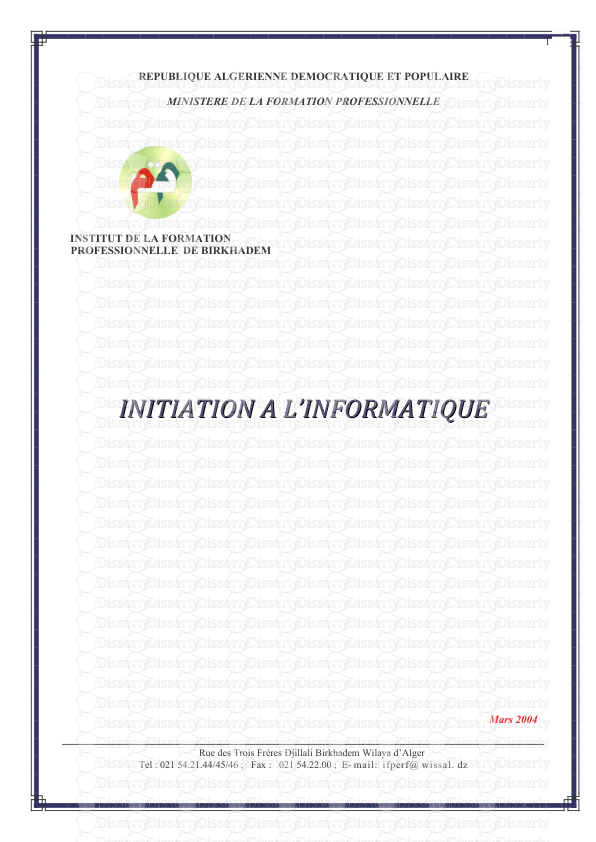





-
49
-
0
-
0
Licence et utilisation
Gratuit pour un usage personnel Attribution requise- Détails
- Publié le Jui 24, 2022
- Catégorie Geography / Geogra...
- Langue French
- Taille du fichier 2.7066MB


