Voxengo beeper user guide en
Voxengo Beeper User Guide Version http www voxengo com product beeper CVoxengo Beeper User Guide Contents Introduction Features Compatibility User Interface Elements Parameters Credits Copyright ? - Aleksey Vaneev CVoxengo Beeper User Guide Introduction Beeper is an auxiliary audio processing plug-in which you can use to insert short beep noise burst or silence signals to any sound material This plug-in may help you protect your work from theft It is safe to apply this plug-in to any mission-critical material because plug-in does not perform any processing on the audio between the inserted signals You may specify signal ? s duration beep frequency signal ? s loudness period between signals and the amount of random variation of all parameters Features Beep noise or silence insertion Parameter randomization Stereo and multi-channel processing Preset manager Undo redo history A B comparisons Contextual hint messages All sample rates support Zero processing latency Compatibility This audio plug-in can be loaded into any audio host application that conforms to the AudioUnit VST or VST plug-in speci ?cation This plug-in is compatible with Windows - and -bit Windows XP Vista and later versions and Mac OS X and later versions - and -bit Intel processorbased computers GHz dual-core or faster processor with at least GB of system RAM required A separate binary distribution ?le is available for each target computer platform for each audio plug-in speci ?cation Copyright ? - Aleksey Vaneev CVoxengo Beeper User Guide User Interface Elements Note Most interface elements buttons labels located on the top of the user interface and on the bottom are standard among all Voxengo plug-ins and do not require much learning e ?ort For an in-depth description of these and other standard user interface elements and features please refer to the ?? Voxengo Primary User Guide ? Learned once it will allow you to feel comfortable with all pro audio plug-ins from Voxengo Parameters This group of knobs a ?ects plug-in ? s performance The ??Signal ? selector speci ?es which signal type should be produced by the plug-in The ??Beep ? option produces beeps the ??Noise ? option produces ?ltered noise burst the ??Mute ? option reduces volume of the sound material instead of inserting a signal Note that noise bursts are technically harder to remove from the sound material without leaving sonic artifacts The ??Period ? parameter adjusts the period in seconds between signals The ??Duration ? parameter speci ?es the duration in seconds of a signal The ??Freq ? parameter adjusts the frequency in Hertz of a beep signal or ?lter ? s corner frequency if noise signal is used The ??Gain ? parameter speci ?es the loudness of a beep or noise signal in decibels or amount of gain reduction if the ??Mute ? signal is used Note that the sound material ? s loudness will be decreased proportionally so that output signal level never exceeds the original signal ? s peak level The ?? Variation ? parameter speci ?es random variation of all beep
Documents similaires


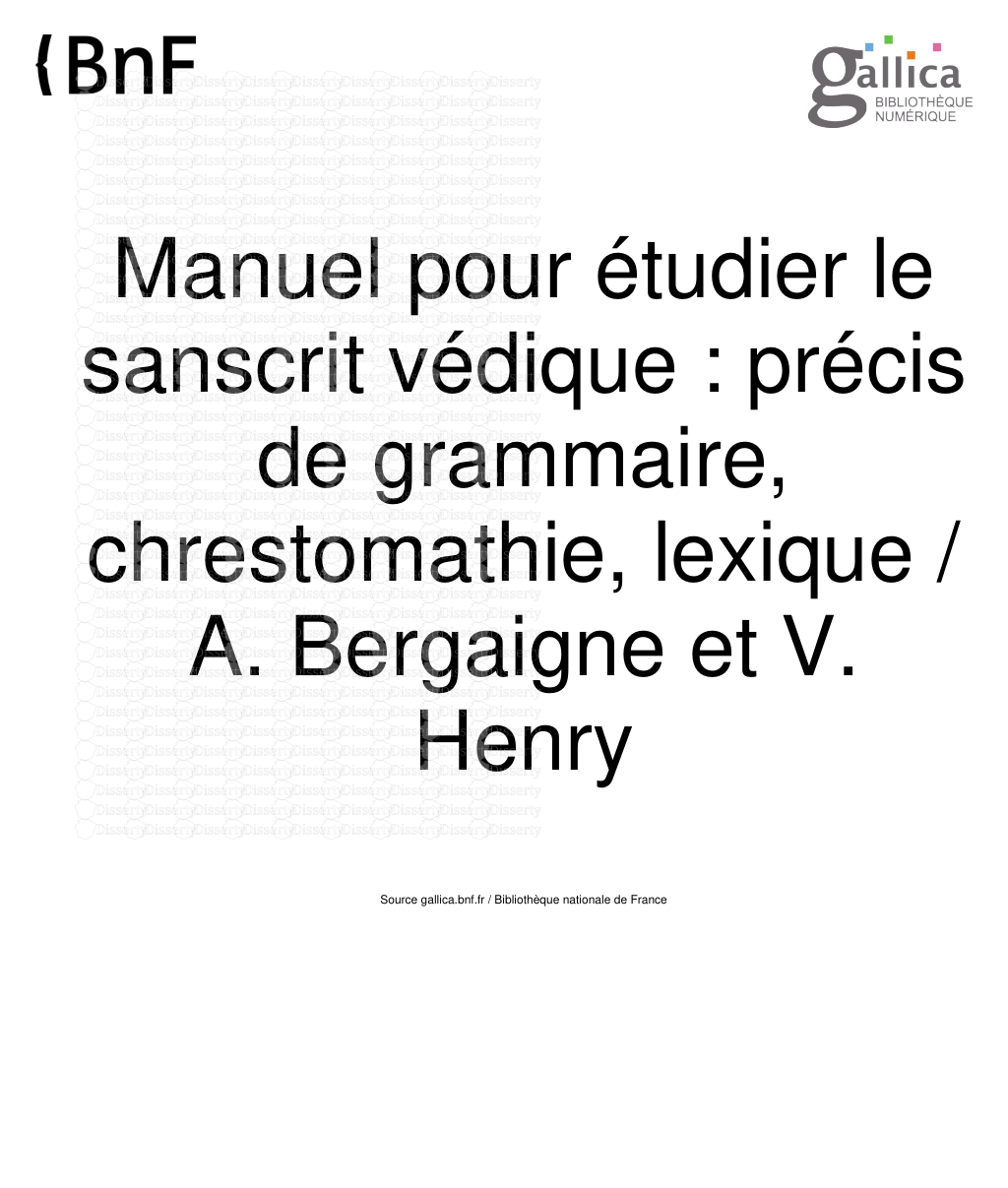







-
53
-
0
-
0
Licence et utilisation
Gratuit pour un usage personnel Aucune attribution requise- Détails
- Publié le Mar 20, 2021
- Catégorie Law / Droit
- Langue French
- Taille du fichier 32.5kB


