Comments? E-mail your comments about Synopsys documentation to doc@synopsys.com
Comments? E-mail your comments about Synopsys documentation to doc@synopsys.com Saber® Simulator Guide Reference Manual Version V-2004.06-SP1, September 2004 i Copyright Notice and Proprietary Information Copyright 2004 Synopsys, Inc. All rights reserved. This software and documentation contain confidential and proprietary information that is the property of Synopsys, Inc. The software and documentation are furnished under a license agreement and may be used or copied only in accordance with the terms of the license agreement. No part of the software and documentation may be reproduced, transmitted, or translated, in any form or by any means, electronic, mechanical, manual, optical, or otherwise, without prior written permission of Synopsys, Inc., or as expressly provided by the license agreement. Right to Copy Documentation The license agreement with Synopsys permits licensee to make copies of the documentation for its internal use only. Each copy shall include all copyrights, trademarks, service marks, and proprietary rights notices, if any. Licensee must assign sequential numbers to all copies. These copies shall contain the following legend on the cover page: “This document is duplicated with the permission of Synopsys, Inc., for the exclusive use of __________________________________________ and its employees. This is copy number __________.” Destination Control Statement All technical data contained in this publication is subject to the export control laws of the United States of America. Disclosure to nationals of other countries contrary to United States law is prohibited. It is the reader’s responsibility to determine the applicable regulations and to comply with them. Disclaimer SYNOPSYS, INC., AND ITS LICENSORS MAKE NO WARRANTY OF ANY KIND, EXPRESS OR IMPLIED, WITH REGARD TO THIS MATERIAL, INCLUDING, BUT NOT LIMITED TO, THE IMPLIED WARRANTIES OF MERCHANTABILITY AND FITNESS FOR A PARTICULAR PURPOSE. Registered Trademarks (®) Synopsys, AMPS, Arcadia, C Level Design, C2HDL, C2V, C2VHDL, Cadabra, Calaveras Algorithm, CATS, CSim, Design Compiler, DesignPower, DesignWare, EPIC, Formality, HSPICE, Hypermodel, I, iN-Phase, InSpecs, in-Sync, Leda, MAST, Meta, Meta-Software, ModelAccess, ModelTools, NanoSim, OpenVera, PathMill, Photolynx, Physical Compiler, PowerMill, PrimeTime, RailMill, Raphael, RapidScript, Saber, SiVL, SNUG, SolvNet, Stream Driven Simulator, Superlog, System Compiler, Testify, TetraMAX, TimeMill, TMA, VCS, Vera, and Virtual Stepper are registered trademarks of Synopsys, Inc. Trademarks (™) abraCAD, abraMAP , Active Parasitics, AFGen, Apollo, Apollo II, Apollo-DPII, Apollo-GA, ApolloGAII, Astro, Astro-Rail, Astro-Xtalk, Aurora, AvanTestchip, AvanWaves, BCView, Behavioral Compiler, BOA, BRT, Cedar, ChipPlanner, Circuit Analysis, Columbia, Columbia-CE, Comet 3D, Cosmos, CosmosEnterprise, CosmosLE, CosmosScope, CosmosSE, Cyclelink, Davinci, DC Expert, DC Expert Plus, DC Professional, DC Ultra, DC Ultra Plus, Design Advisor, Design Analyzer, Design Vision, DesignerHDL, DesignTime, DFM-Workbench, DFT Compiler, Direct RTL, Direct Silicon Access, Discovery, DW8051, DWPCI, Dynamic-Macromodeling, Dynamic Model Switcher, ECL Compiler, ECO Compiler, EDAnavigator, Encore, Encore PQ, Evaccess, ExpressModel, Floorplan Manager, Formal Model Checker, FoundryModel, FPGA Compiler II, FPGA Express, Frame Compiler, Galaxy, Gatran, HDL Advisor, HDL Compiler, Hercules, Hercules-Explorer, Hercules-II, Hierarchical Optimization Technology, High Performance Option, HotPlace, HSPICE-Link, iN-Tandem, Integrator, Interactive Waveform Viewer, i-Virtual Stepper, Jupiter, Jupiter-DP , JupiterXT, JupiterXT-ASIC, JVXtreme, Liberty, Libra-Passport, Library Compiler, Libra-Visa, Magellan, Mars, Mars-Rail, Mars-Xtalk, Medici, Metacapture, Metacircuit, Metamanager, Metamixsim, Milkyway, ModelSource, Module Compiler, MS-3200, MS-3400, Nova Product Family, Nova-ExploreRTL, Nova-Trans, Nova-VeriLint, Nova-VHDLlint, Optimum Silicon, Orion_ec, Parasitic View, Passport, Planet, Planet-PL, Planet-RTL, Polaris, Polaris-CBS, Polaris-MT, Power Compiler, PowerCODE, PowerGate, ProFPGA, ProGen, Prospector, Proteus OPC, Protocol Compiler, PSMGen, Raphael-NES, RoadRunner, RTL Analyzer, Saturn, ScanBand, Schematic Compiler, Scirocco, Scirocco-i, Shadow Debugger, Silicon Blueprint, Silicon Early Access, SinglePass-SoC, Smart Extraction, SmartLicense, SmartModel Library, Softwire, Source-Level Design, Star, Star-DC, Star-MS, Star-MTB, Star-Power, Star-Rail, Star-RC, Star-RCXT, Star-Sim, Star-SimXT, Star-Time, Star-XP , SWIFT, Taurus, Taurus-Device, Taurus-Layout, Taurus-Lithography, Taurus-OPC, Taurus-Process, Taurus-Topography, Taurus-Visual, Taurus-Workbench, TimeSlice, TimeTracker, Timing Annotator, TopoPlace, TopoRoute, Trace-On-Demand, True-Hspice, TSUPREM-4, TymeWare, VCS Express, VCSi, Venus, Verification Portal, VFormal, VHDL Compiler, VHDL System Simulator, VirSim, and VMC are trademarks of Synopsys, Inc. Service Marks (SM) MAP-in, SVP Café, and TAP-in are service marks of Synopsys, Inc. SystemC is a trademark of the Open SystemC Initiative and is used under license. ARM and AMBA are registered trademarks of ARM Limited. All other product or company names may be trademarks of their respective owners. Printed in the U.S.A. Document Order Number: 00000-000 VA Family Name Product Name Manual Type, version W-2004.09 ii Saber Simulator Guide Reference Manual (Sept. 2004) v Copyright © 1985-2004 Synopsys, Inc. Table Of Contents Chapter 1. SaberGuide Windows/Pulldown Menus ....................................1-1 General SaberDesigner Pulldown Menu Operation..................................1-1 Tear-Off Menus (Motif Configuration Only).........................................1-2 Pulldown Menu Names and Contents .......................................................1-3 File Pulldown Menu...............................................................................1-3 Open Design Dialog Box...................................................................1-6 Edit Pulldown Menu..............................................................................1-6 Alter Design Dialog Box...................................................................1-8 Experiment Dialog Box ....................................................................1-9 Application Preferences (UNIX) ....................................................1-10 Graph Pulldown Menu ........................................................................1-13 Signal Attributes Menu Option .....................................................1-14 Signal Attributes - View Axis Options ..........................................1-16 Axis Attributes Menu Option.........................................................1-18 Members Menu Option...................................................................1-21 Measure Results Menu Option ......................................................1-21 Selected Axes Menu Option ...........................................................1-22 Selected Signals Menu Option.......................................................1-25 Analyses Pulldown Menu ....................................................................1-28 Hierarchical Browsing in Analysis Forms ....................................1-29 Extract Pulldown Menu.......................................................................1-29 Hierarchical Browsing with the Add Signals to Plotfile Form.....1-30 Results Pulldown Menu.......................................................................1-30 Hierarchical Browsing in Report Forms........................................1-31 Tools Pulldown Menu...........................................................................1-31 Window Pulldown Menu......................................................................1-33 Table Of Contents vi Saber Simulator Guide Reference Manual (Sept. 2004) Copyright © 1985-2004 Synopsys, Inc. Help Pulldown Menu ...........................................................................1-33 Chapter 2. SaberGuide Quick Reference .....................................................2-1 SaberGuide Icon Bar...................................................................................2-1 SaberGuide Mouse Usage...........................................................................2-3 SaberDesigner Tool Bar Icons ....................................................................2-4 Chapter 3. Text Editors ................................................................................3-1 Editors for Editing MAST Files..................................................................3-1 Client/server model .....................................................................................3-1 Non client/server model ..............................................................................3-2 Unix and Linux systems using X Windows..........................................3-2 Microsoft Windows.................................................................................3-2 Examples ................................................................................................3-2 Index ......................................................................................................... Index-1 Bookshelf ............................................................................................Bookshelf-1 Saber Simulator Guide Reference Manual (Sept. 2004) 1-1 Copyright © 1985-2004 Synopsys, Inc. chapter 1 SaberGuide Windows/Pulldown Menus The Pulldown menu bar runs across the top of the SaberDesigner work surface. General SaberDesigner Pulldown Menu Operation To open a pulldown menu, follow these steps: • Highlight the menu name by placing the mouse cursor over the menu name. • Single click with the left mouse button on the highlighted name to open the menu. To activate an item in a pulldown menu, follow these steps: • Highlight the item by placing the mouse cursor over the item. • Single click the left mouse button to activate the item. A pulldown menu item that contains cascade menus will have an arrow to the right of the item. • To display the cascade menu, move the cursor over the item with the arrow (Motif configuration). Cascade Menu Arrows Chapter 1: SaberGuide Windows/Pulldown Menus 1-2 Saber Simulator Guide Reference Manual (Sept. 2004) Copyright © 1985-2004 Synopsys, Inc. • To display the cascade menu, move the cursor over the item with the arrow and single click the left mouse button (Standard UNIX configuration). • To find out the function of a pulldown menu item, place the mouse cursor over the item. A short explanation of the item will appear in the Help field at the bottom of the SaberDesigner work surface. Tear-Off Menus (Motif Configuration Only) You have the option of opening a pulldown menu, moving it to some other part of your screen, and keeping it displayed until you have finished using it. To tear-off a menu, follow these steps: • Highlight the menu name by placing the mouse cursor over the menu name. • Press & hold the middle mouse button on the highlighted menu. • Move the displayed pulldown menu to the desired location. • Release the mouse button to place the menu. To return the tear-off menu to normal control, follow these steps: • Highlight the menu name in the Pulldown menu bar by placing the mouse cursor over the menu name. • Single click the left mouse button. Pulldown Menu Names and Contents Saber Simulator Guide Reference Manual (Sept. 2004) 1-3 Copyright © 1985-2004 Synopsys, Inc. Pulldown Menu Names and Contents Different menus will be displayed depending on which SaberDesigner applications you are using. The following is a list of available menus from the Pulldown menu bar. File Pulldown Menu The File pulldown menu allows you to open existing files, save your work to new files, create new windows, save configuration settings, open the print dialog box, and exit your SaberDesigner application. File Menu Open existing files, save your work to new files, create new windows, save configuration settings, open the print dialog box, and exit your SaberDesigner application. Edit Menu Editing operations, customizing the look of the work surface, and customizing the look and operation of SaberDesigner windows. Graph Menu Operations allowing you to navigate and modify SaberScope windows. Analyses Menu Simulator design analysis options. Extract Menu Simulator post-processing data manipulation. Results Menu Simulator post-processing data display options. Tools Menu Access to the SaberDesigner Tools available as icons at the bottom of the screen. Window Menu Management of multiple windows on the SaberDesigner work surface. Help Menu Assistance options on various SaberDesigner features. New Creates a new source file or XY Graph, Smith Chart, or Polar Chart window. Open Opens an existing design or symbol using the Open Files dialog box. Chapter 1: SaberGuide Windows/Pulldown Menus 1-4 Saber Simulator Guide Reference Manual (Sept. 2004) Copyright © 1985-2004 Synopsys, Inc. The Save Graph dialog box allows you to specify a path and file name. In addition, a pop-up dialog box prompts you to save the graph file uploads/s1/ guide-ref 2 .pdf
Documents similaires

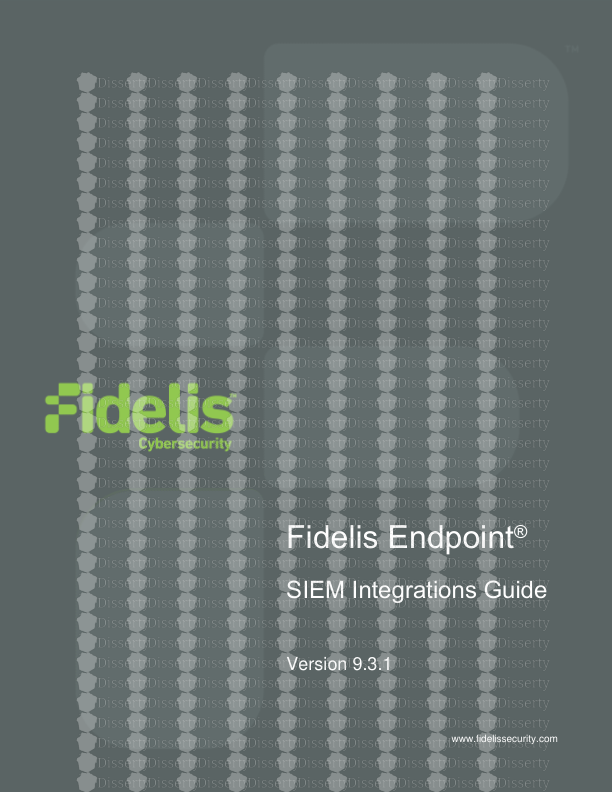


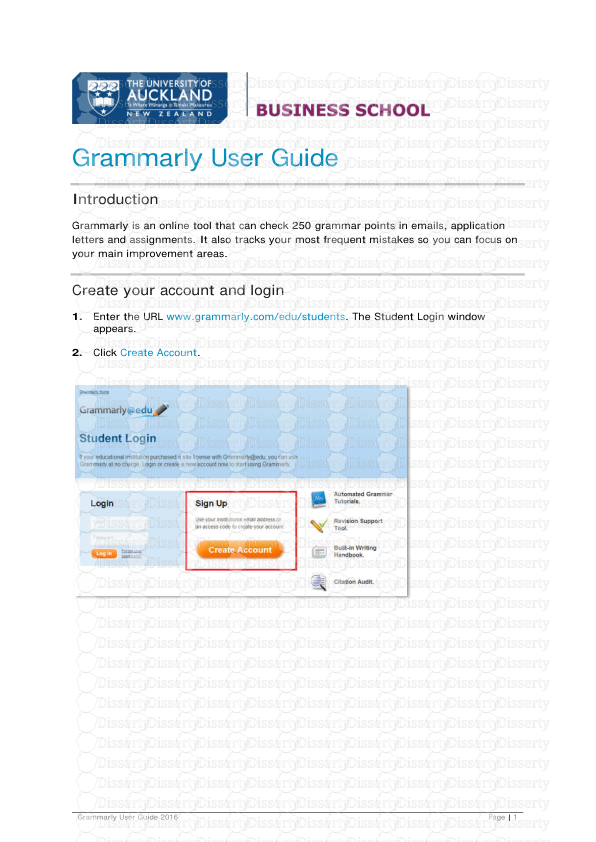





-
41
-
0
-
0
Licence et utilisation
Gratuit pour un usage personnel Attribution requise- Détails
- Publié le Nov 17, 2022
- Catégorie Administration
- Langue French
- Taille du fichier 0.2813MB


